Last week I had the great opportunity of speaking about Google Glass at Women Who Code Denver. If you haven’t heard of Women Who Code (WWC), it is a great organization where women from all areas of tech can come together and geek out! The organization was actually established in Denver, CO, and is now headquartered in San Fransisco.
WWC hosts talks once a month, as well as multiple study groups. Currently Colorado WWC has study groups in Ruby, Java, and Javascript with more on the way. The groups are pretty informal; just bring a project you are working on and spend the night hacking away and chowing down on free pizza with other cool ladies. Check out the upcoming meetups here!
It wasn’t my first time speaking at a tech meetup, but it was my first time speaking about Glass. In preparation, I took some time and thought about what I liked about talks I have attended in the past. A few things really stood out in my mind:
I liked speakers who….
- Did a real-time litmus test of the audience interest and skill level
- Didn’t waste time trying to find files, starting up slow programs, etc
- Had cool demos (bonus for source code I can play with later)
1 – The Litmus Test
I spent a lot of time thinking about my potential audience. WWC meetups tend to have a pretty large spectrum of people from curious-about-coding to full on expert, and from front-end web to electrical engineers. Knowing that, I tried to craft sections of the presentation that could appeal to any group.
Once I was at the presentation, I asked the attendees some questions to gauge where I should focus my talk. How many of you are developers? Android Developers? Glass Developers? How many of you have seen Glass? played with Glass? own Glass? This was a super helpful tip I picked up here. I was pretty excited at the number of Android devs in attendance. I hadn’t met too many at WWC events before, so I had initially thought I’d probably wasted my time preparing a sample app and a “Android vs Glass Development” section. Good thing I did! I was also surprised at the number of people who hadn’t ever tried Glass on. Because of that, I changed my time allocation to spend more time explaining the user experience.
2 – Organized Flow
In the week leading up to my talk, I ran through my presentation several times and worked out all the dumb stuff. Not only did this help me pin down wording, it helped me to practice setting up all the tools and windows I was going to need. On my main desktop I had my presentation. The next desktop over I had Droid @Screen, a screen monitor tool so I could project my Glass and phone screens simultaneously to the audience. I also had a terminal open with ‘adb devices’ typed so I could just up-arrow and run the command to verify my devices were all showing up. Then the next desktop over had Android Studio up and running. There were 3 source files I wanted to talk about, and these were all already open, and in the order I wanted to talk about them. I set all this up before I walked on stage to start presenting.
Typing that all out sounds like overkill, but honestly it was SO nice to have it all ready and there. I could spend my time talking and engaging with people, instead of sifting through directories in silence and awkwardly mistyping things.
3 – Cool Demos (& Maybe some Freebie Code)
I am ALL about the cool demos! Always. I allocated time to show (via screen monitor) what the user sees when they wear Glass. I had a few canned tasks I showed off, as well as my sample app that I wrote for the presentation. An audience member challenged me to ask Glass “What does breadfruit look like?”. I like to live dangerously, so I gave it a try…. and it worked! Glass came back with several pictures and a few info tidbits about breadfruit. The audience participation really added to my demo, so I am glad I went for it. After the talk, I invited everyone to try on Glass. I had several people take me up on the offer, and it was really fun.
What I Could Have Done Better
Overall the talk went really well, and people were super engaged! I am so glad I spent so much time preparing. As with most things, there are always areas to improve, so there are some things I would do differently next time.
Even though everyone in the audience had *heard* of Glass, almost nobody had tried them on. I had a section in my talk about designing apps for Glass, where I walked through the 3 main design patterns. These diagrams were a bit confusing to people who haven’t used Glass before, so next time I might just spend more time talking about overall design concepts and UI for Glass.
Also, I was pretty bummed at how fast Glass overheated. I did mention at the beginning of the talk that the device is in beta and sometimes acts crazy, but I was still disappointed that Glass was hot and laggy for the last few people that tried them on. Not much I can do about that one, though.
Overall, it was a GREAT experience. I spent more time prepping for this talk than I have others in the past, and I really noticed a difference. Thanks for having me, WWC Denver!

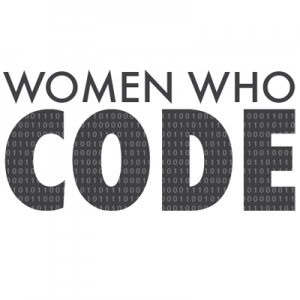
Pingback: Mobile Development Presentations that Engage Audiences
Pingback: Google Glass App: Basic Pokedex | KioDev